Using Formative Assessments in the Standards-based Gradebook
5/23/2018
Best practice in standards-based learning is to omit formative assessments from student score calculation. Formatives are intended as practice to allow students to gain skills in a low-pressure environment (without fear of getting a “bad grade”). Formative scores should be analyzed by teachers to understand student learning and adapt/inform instruction to be most relevant and effective.
Summative assessments are intended for students to demonstrate their knowledge, and generate official scores. They are typically offered after students have demonstrated mastery on formatives (or instructional time expires). They are often combined with redos and corrections to reduce the high-stakes nature of summative assessment.
As a result of these principles, many educators don’t enter formative scores into their standards-based gradebook. Why not? In most gradebook software, all scores are combined into standards-based scores, which are posted on the student/parent portal. This doesn’t provide a safe environment for practice. To inform instruction, teachers often keep their formative results in separate software (Google Sheets or a database program) and perform analysis there.
Most educators want to keep all data in one system only. We redesigned TeacherEase to better hold formative data, allowing analysis by teachers, while not showing it to students and parents. Here’s how it works:
Each assignment can be marked as “formative” (or summative).
Formative scores are not calculated into standards-based scores.
Formative assessments aren’t shown on the student/parent portal.
Teacher analytics can use summative scores only or include formatives.
These settings are the defaults, and can be configured for individual customer needs.
With these new features, the standards-based gradebook grows into a full data analysis tool. It can hold ALL of your standards-based performance data and generate powerful analysis that informs instruction. When combined with our “Longitudinal Data Analytics” module, it can also hold benchmark test results.
Here’s how it works. First each assignment can be marked as “Formative.”
Instructor Main > Standards-based Scores > Create Assignment

For easy visual identification, formatives are shown in a lighter color in the standards-based gradebook.
Instructor Main > Standards-based Scores > Create Assignment

Teachers can analyze formative data while keeping it hidden from students and parents. It’s easy to show/hide formative assessments, and temporarily include them into score calculation to gain insight into student learning. This is especially useful if no summative scores exist.
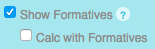
All analysis tools have the option of including or excluding formative assessment scores from calculations. This gives teachers maximum flexibility.
Instructor Main > Reports > Standards-based Score Analysis

There’s an option of showing or hiding formatives on student/parent portal. This is in addition to existing controls for hiding individual assignments.
Parent Main > Grades > Standards-based Scores
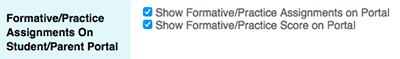
-The Common Goal Team
